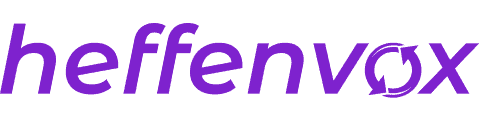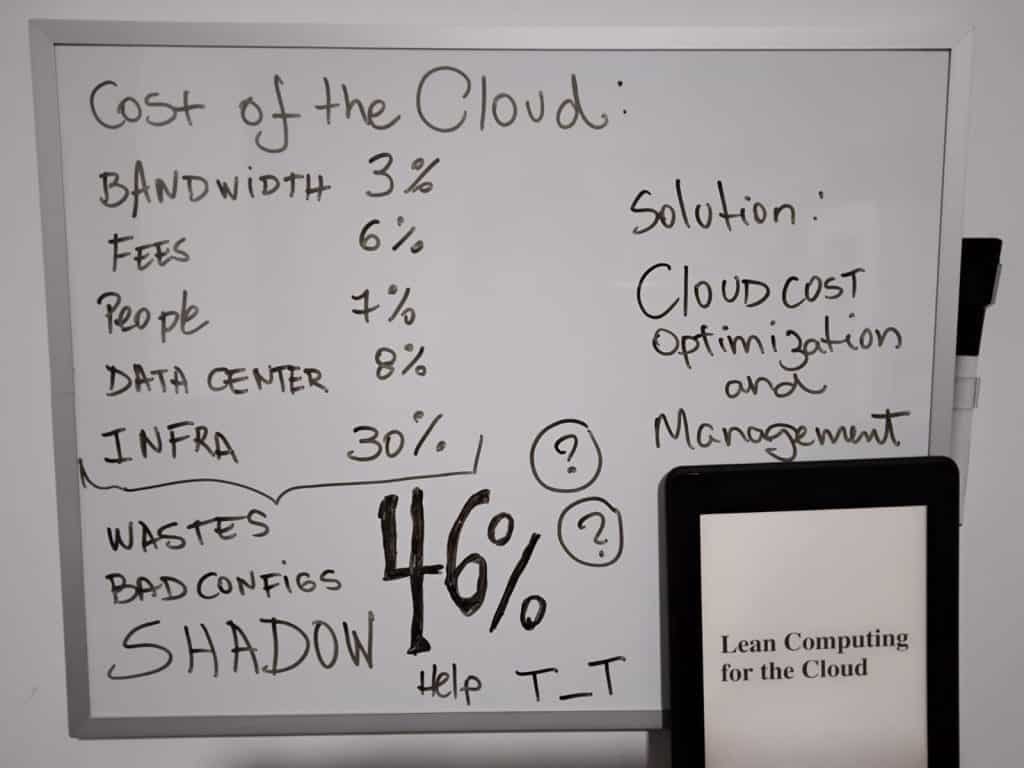Welcome to Cloud Cost Foundations: From Ground to Cloud. We invite you to delve into the fascinating realm of Cloud Cost Foundations =).
We’ll demystify the intricacies of managing cloud expenses, taking you from the solid ground of traditional infrastructure to the vast and dynamic landscape of cloud computing. Whether you’re a fresh-faced developer, a curious entrepreneur, or a seasoned IT professional exploring new horizons, understanding the foundations of cloud cost management is crucial to the perfect balance between technology and cost and focus on efficiency. First things first, let’sknowd the Foundations!
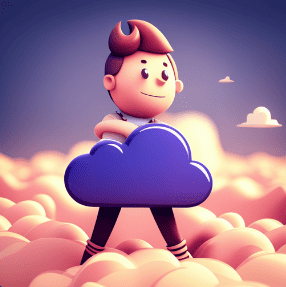
Imagine you’re building a house from scratch. You start with the foundation, which provides stability and supports everything above it. Similarly, in cloud computing, Cloud Cost Foundations refer to the essential building blocks that help you manage and optimize the costs associated with cloud services.
Think of the “ground” as your traditional IT infrastructure, where you might have physical servers and hardware located on-site. This setup requires upfront investment in purchasing and maintaining the equipment, much like building a house with bricks and mortar.
Now, imagine moving your house to the Cloud. Instead of owning the servers and hardware, you rent virtual resources from a cloud services provider like Amazon Web Services (AWS), Microsoft Azure, or Google Cloud Platform (GCP). This is like moving your house to a cloud neighborhood, where you pay for the resources you use without worrying about infrastructure maintenance.
But here’s the catch: Like in your new cloud neighborhood, you must be mindful of your expenses. Cloud services operate on a pay-as-you-go model, meaning you’re charged for the resources you consume. Without proper management, your cloud bills can quickly spiral out of control, much like a house with skyrocketing utility bills.
That’s where Cloud Cost Foundations come into play. They encompass the strategies, tools, and best practices that help you monitor, optimize, and control your cloud expenses. Just as a well-designed foundation keeps your house stable and ensures efficient use of resources, Cloud Cost Foundations enable you to make informed decisions, eliminate wasteful spending, and drive cost-effective cloud usage.
By understanding and implementing Cloud Cost Foundations, you can avoid cost surprises, identify opportunities for optimization, and ultimately achieve a balanced and cost-efficient cloud environment. It’s like having a blueprint for managing your cloud costs, ensuring a solid foundation for your cloud journey. Remember, to understand some advanced or specific concepts, go to the Cloud Cost glossary, terminologies, and principal topics.
In the past, when I took my first steps in the IT field, it was a new frontier full of possibilities but also challenges that I had never faced before. Among these challenges, one, in particular, made me a little apprehensive and caught my attention: because all the projects were always running out of budget because there was no predictability of use in the Cloud, and because the finance team was always complaining to the IT team about the costs and asking us to “downsize” our projects. So I discovered that these difficulties are often caused by poor cost governance in the Cloud. I wasn’t very familiar with the financial aspect of technology; honestly, numbers, budgets, and financial metrics weren’t my favorite things to do. However, I understood that I needed to master this skill to be a complete and successful professional in the company I worked for. And in the future of my career, with consulting.

To achieve everything discussed so far, I had – and you will too – to dive into a learning journey to understand the financial fundamentals closely linked to the Cloud. I started studying the basic concepts, and I will try to help in this journey, beginning with the most patterns:
Financial Cycle: The economic cycle is like a person’s breathing: it involves the continuous process of money inflow and outflow in a company. Just as inhaling and exhaling maintain the flow of oxygen, the financial cycle involves revenue inflow, expense outflow, and the management of a company’s capital, ensuring its financial health, usually annually or at a fixed date. It goes through standard stages such as resource acquisition, development and delivery, necessary infrastructure, launch and marketing, monetization and revenue, accounts receivable, and cash cycle. The efficiency of the financial process is an essential indicator of a company’s financial health and depends entirely on the predictability of costs. Here, the dissonance of the traditional financial management model stands out: how to ensure visibility and predictability of costs incurred and incurred when we talk about the Cloud? Therefore, the finance team usually tries to tighten the reins on costs, which can impact operations without understanding the areas. And for that, we recommend that one of the IT professionals committed to learning the basics of finance alongside the finance team act as a translator and interpreter between the two areas and their respective needs.
Cost Responsibility: For the Cloud, the IT team or the product owner will be responsible for the costs of contracted services, taking payments for services such as SaaS or improvements and maintenance in IaaS out of this area’s budget. This is important to maintain alignment with the financial objectives of the administrative area within the company, avoiding excessive spending and lack of investment for other IT actions due to budget consumption, among other possibilities. Therefore, IT is always expected to be accountable for keeping its house in order and the costs of the Cloud well-defined and identified.
Expense Controls: As the name suggests, they are like spending limits established for a trip: they help keep the budget under control, avoiding excessive spending and ensuring that resources are used consciously and efficiently. For the Cloud, specific techniques must be adopted to ensure this control.
Resource investment and Unit economics: Resource investment is like planting seeds to grow a vegetable garden: it requires time, effort, and initial resources but can result in profitable harvests. Unit economics calculates each plant’s cost and return, ensuring that the investment is viable and brings positive results for the business. They are also crucial for cost-benefit analysis; after all, how can you guarantee that each investment in a cloud resource is getting favorable results? The lack of resources reduces the investment capacity to the detriment of scalability and customer problems, among other losses.
ROI and chargeback: ROI is like measuring the exact financial return that these plants from the previous example brought, while chargeback is like splitting a meal bill between friends, where each person pays only for the part of the service they used in the CLOUD, guaranteeing an equitable distribution of costs. Save these two concepts, and they are essential.
Not exactly a “term,” but an important thing:
Collaboration with finance teams: It is essential for developers and IT Managers to work collaboratively with finance teams to understand the policies, laws, rules, and processes related to financial governance itself. This will help ensure that cost management practices are followed and identify opportunities for and
Cloud Service Providers typically charge organizations as a single unit under an enterprise contract. This means that cloud foundation teams need to process these invoices and allocate the costs to application teams through a process known as a chargeback. To effectively manage costs and ensure a successful cloud journey, it is essential to implement good cost management practices that leverage the technical capabilities of cloud cost reporting and involve all stakeholders of a cloud foundation.
Based on the best practices of the Cloud Foundation Maturity Model and the provider’s tips and frameworks, we have some examples of Key activities to an assertive cloud cost management, and you have to know about these strategies.
Key Activities in Multi-Cloud Cost Management
The Cost Management pillar of the Cloud Foundation Maturity Model encompasses several vital activities and capabilities crucial for effective cost management in a multi-cloud environment. These activities are interconnected with other posts of the cloud foundation and play a significant role in managing costs and optimizing resource allocation.
Tenant Management
Tenant management is an integral part of multi-cloud cost management. The tenant management process involves keeping track of responsible cost owners and cost centers for a chargeback. This is typically done through a Cloud or Self-Service Multi-Cloud Tenant Database. By maintaining accurate and up-to-date records, organizations can ensure that costs are allocated correctly and transparently to the relevant teams.
IAM (Identity and Access Management)
IAM, or Identity and Access Management, is another crucial aspect of multi-cloud cost management. IAM’s Resource Authorization Management component ensures that non-technical project stakeholders have sufficient access to cost-reporting capabilities. This enables stakeholders from various departments, such as IT finance or controlling, to closely monitor costs and make informed decisions to optimize cloud spending.
Security & Compliance
Cost management processes often have a compliance angle to them. For example, the Budget Approval Process defines budgets, and when application teams overrun them, organizations may need to handle the situation through an Incident Management Process. Organizations can ensure their cloud spending aligns with regulatory requirements and internal policies by integrating cost management practices with security and compliance measures.
Service Ecosystem
Extending it to the service ecosystem becomes relatively straightforward once a transparent chargeback process is established within the cloud foundation team. This can include implementing Pay-per-Use for internal services or chargeback for 3rd party PaaS Service Integration. Organizations can optimize costs and ensure efficient resource allocation by managing the service ecosystem with a cloud-native mindset.
Designing a Multi-Cloud Cost Management Strategy
When considering a multi-cloud scenario, Cloud foundation teams must design a comprehensive cost management strategy that enables consistent cost control and optimization across all cloud platforms. This strategy should consider each cloud provider’s unique characteristics and capabilities while ensuring a unified approach to cost management.
A comprehensive multi-cloud cost management guide is available to guide organizations in building an effective multi-cloud cost management strategy. This guide provides in-depth insights and practical tips on how to optimize costs, implement chargeback processes, and leverage the technical capabilities of cloud cost reporting tools. By following the recommendations outlined in the guide, organizations can navigate the complexities of multi-cloud cost management and achieve cost efficiency in their cloud deployments.
Critical Stakeholders for Multi-Cloud Cost Management
The pay-per-use model for cloud consumption requires highly automated systems to process and charge back costs, which can vary significantly from month to month. To ensure a smooth and efficient cost management process, cloud foundation teams must closely involve stakeholders from IT finance or controlling. These stakeholders are crucial in adopting internal processes to a pay-per-use paradigm and ensuring that cloud costs are viewed as individual responsibilities rather than shared cost centers.
To gain the necessary support for implementing cloud-native processes and maintaining proper discipline in cost management, cloud foundation teams should engage upper management stakeholders like CIOs or CTOs early in the design process. While upper management may not initially be concerned about cloud costs, it is essential to highlight the potential risks of uncontrolled cloud spending and emphasize the benefits of planned cloud spending. By presenting data from the Budget Approval Process or negotiated spend commitments made with cloud providers, cloud foundation teams can make a compelling case for effective cost management practices.
With cloud cost optimization, an organization plans the most economical ways to run cloud deployments at desired performance and reliability. This starts with knowing what resources a given workload uses, such as computing and memory, databases and storage, networking, and myriad higher-level services; for what duration it uses them; and how much they cost. Typical areas of cloud cost optimization include resource provisioning, service pricing tiers, and data transfer fees. Traditionally, enterprises turn to short-term fixes to control cloud costs, using tools to identify inefficiencies in existing workloads. But this is only part of the solution. Proper cloud cost optimization requires long-term and smart architectural decisions.
Though the companies usually only address short-term expenditures, with three main strategies to reduce costs: Right-sizing, Autoscaling, and Reserved instances. We will know about these concepts and how to apply and configure them with your cloud provider.
Understanding Cloud Pricing Models
To effectively optimize cloud costs, it is crucial to have a solid understanding of the various pricing models offered by cloud providers. The three primary pricing models are on-demand pricing, spot pricing, and reserved instances.
On-Demand Pricing: This is the most flexible pricing model, allowing users to pay for cloud resources hourly. While it offers excellent flexibility, it is also the most expensive option and may not be ideal for workloads with consistent resource requirements.
Spot Pricing: Spot instances provide significant discounts, sometimes up to 90% off on-demand pricing. However, these instances are available on a “best-effort” basis, meaning they can be terminated with short notice if resource demand increases. Spot instances are well-suited for fault-tolerant or flexible workloads that can handle interruptions.
Reserved Instances: Reserved instances offer predictable discounts and provide capacity guarantees. With reserved instances, users commit to a specific amount of future computer usage, typically for one or three years, in exchange for lower pricing. This model is ideal for workloads with steady resource requirements and can result in significant cost savings.
2. Amazon Web Services (AWS) Cost Optimization
Amazon Web Services (AWS) offers several cost optimization programs to help users manage and reduce cloud expenses. The critical programs provided by AWS are Amazon EC2 Reserved Instances, Amazon EC2 Spot Instances, and AWS Savings Plans.
Amazon EC2 Reserved Instances: AWS pioneered the concept of reserved instances, allowing users to reserve a fixed amount of EC2 instance capacity for future use at a discounted price compared to on-demand instances. AWS offers three reserved instances: Standard RIs, Convertible RIs, and Scheduled RIs. Standard RIs offer the most significant discount but have limited flexibility, while Convertible RIs provide more flexibility to change instance attributes. Scheduled RIs are ideal for workloads with specific time requirements.
Amazon EC2 Spot Instances: Spot instances provide even deeper discounts than reserved instances, up to 90% off on-demand pricing. These instances are available when there is spare capacity in the AWS data centers. However, users should know that spot instances can be terminated with short notice if the resource demand increases.
AWS Savings Plans: AWS introduced Savings Plans as a simplified alternative to reserved instances. With Savings Plans, users commit to a specific amount of future computer usage measured in dollars per hour. The use within that commitment is charged at the Savings Plan rate, and any usage beyond the commitment is billed at on-demand rates. AWS offers Compute and EC2 Instance Savings Plans, providing flexibility and cost savings.
3. Microsoft Azure Cost Optimization
Microsoft Azure provides various cost optimization options, including Azure Reserved Virtual Machine Instances and Azure Low-Priority VMs.
Azure Reserved Virtual Machine Instances: Azure Reserved VM Instances offer savings of up to 72% off the base rate for Azure cloud resources. These savings can be further increased by combining them with Azure Hybrid Benefits, which allow users to convert on-premises Windows Server and SQL Server licenses for use in Azure. Azure customers can select the region, VM type, and commitment term of one or three years. Unlike other cloud providers, Azure allows flexibility to change instance types or cancel reservations anytime.
Azure Low-Priority VMs: Azure Low-Priority VMs provide significant cost savings, up to 80% off the standard price for Azure VMs. These VMs are available through Azure Batch and VM scale sets and are designed for short-lived workloads or those that can tolerate interruptions. However, it’s important to note that Azure does not offer SLAs to cover low-priority VMs, which can be interrupted at any time.
4. Google Cloud Platform (GCP) Cost Optimization
Google Cloud Platform (GCP) offers cost optimization options such as Google Committed Use Discounts, Google Preemptible VMs, and Google Sustained Use Discounts.
Google Committed Use Discounts: Similar to reserved instances, Google Committed Use Discounts offer savings of up to 57% on standard machine types and up to 70% on memory-optimized machine types. Enterprises commit to deploying a fixed capacity for one or three years and pay monthly. These discounts can also be applied to custom cloud VMs, providing flexibility and cost savings.
Google Preemptible VMs: Google Preemptible VMs offer up to 80% savings compared to standard pricing. These VMs provide access to unused capacity within a specific region but can only operate for up to 24 hours. With short notice, Google can shut down preemptible VMs, so they are best suited for fault-tolerant or batch jobs.
Google Sustained Use Discounts: Google offers sustained discounts that reward customers for continued platform use. These discounts automatically apply to specific Google Compute Engine resources if they run for a specified percentage of a given month. The discounts can range from 20% to 60%, depending on usage. Sustained use discounts provide savings for running workloads consistently on GCP.
5. Right-Sizing Cloud Instances for Performance and Cost Efficiency
Right-sizing cloud instances are crucial in optimizing cloud costs and ensuring optimal performance. Organizations can balance cost efficiency and performance by selecting the right instance type and size.
Choosing the Right Instance Type: Cloud providers offer various instance types with CPU, memory, and storage configurations. It’sessentialt to understand the specific requirements of your workloads and choose the instance type that best meets those requirements. Consider factors such as CPU-intensive or memory-intensive workloads and adjust the instance type accordingly.
Avoiding Overprovisioning: Overprovisioning can lead to wasted resources and increased costs. It’s essential to accurately assess the resource needs of your workloads and avoid allocating more resources than necessary. Regularly monitor and evaluate resource usage to ensure optimal utilization and identify areas where resources can be optimized.
Recognizing Warning Signs of Poorly Sized VMs: Long runtimes, inability to respond to increased demand, and the need to add more instances to support a workload are all warning signs of poorly sized VMs. Monitoring cloud usage reports and analyzing performance metrics can help identify over or under-provisioned instances. Adjusting the instance size accordingly can improve performance and reduce costs.
6. Customizing Cloud Instances for Specific Workloads
While cloud providers offer standard instance types, there are cases where custom instances may be more suitable for specific workloads. Customized instances allow users to tailor the CPU, memory, and storage resources to meet the exact requirements of their applications.
Benefits of Custom Cloud Instances: Custom instances provide flexibility and cost savings by allowing users to select the resources needed for their workloads. Applications with specific resource requirements, such as CPU-intensive or storage-intensive workloads, can benefit from custom instances optimized for their unique needs.
AWS Custom Instances: Amazon Web Services (AWS) offers the ability to create custom instances through the EC2 service. Users can select the desired CPU, memory, and storage resources to create a custom instance that matches their workload requirements. Custom instances can be cost-effective for workloads with specific resource requirements and help optimize performance.
Azure Custom Instances: Microsoft Azure also allows the creation of custom instances through the Azure Virtual Machines service. Users can customize the CPU, memory, and storage resources to create instances that meet their exact needs. Custom instances can benefit workloads with specific resource requirements that standard instance types cannot meet.
GCP Custom Instances: Google Cloud Platform (GCP) allows users to create custom machine types with unique configurations of CPU and memory resources. This flexibility lets users fine-tune instance sizes to match their workload requirements. Custom instances can provide cost savings and performance optimization for workloads with specific resource needs.
In conclusion, advancing from being a cloud computing beginner to becoming a cost cloud navigator is a journey that requires continuous learning and implementation of effective strategies. By building a solid foundation in cloud cost management, conducting thorough initial checks, and engaging in critical activities for multi-cloud cost management, you can confidently navigate the complex landscape of cloud costs.
Moreover, understanding financial concepts such as total cost of ownership (TCO), return on investment (ROI), cost allocation, and budgeting will empower you to optimize your cloud spending and make data-driven decisions. By aligning your cloud costs with your business objectives, you can achieve cost efficiency while maximizing the value of your cloud investments.
Remember, cloud cost management is an ongoing process. As technology evolves and your business needs change, staying updated with the latest trends and best practices in cloud cost optimization is essential. By embracing the role of a cost cloud navigator, you can proactively manage and control your cloud costs, ultimately driving better financial outcomes and unlocking the full potential of cloud computing.
Seeyoua
o/